I modded more Smol Hololive English members into Deep Rock Galactic using Unreal Engine. Seafoamboi and Hasksoft created the models. I uploaded the mods to mod.io. I added them to the website individually but I also packaged them into one file. You can download the mod pack here:https://drg.mod.io/hololive-pack
Fig 1. All of my Hololive-related mods on mod.io as of April 8, 2022
At the time of writing this package introduces the following changes:
- Smol Ame - Spring Dwarf
- Smol Gura - Aquarq, Jadiz, Bittergem, Compressed Gold
- Smol Ina - Alien Eggs
- Smol Calli - Apoca Bloom
- Smol Kiara - Barley Bulb, Malt Star, Starch Nut, Yeast Cone
- Smol IrYS - Dreadnought Cocoon, Smooth Spider eggs that spawn glyphid swarmers
- Smol Ame (Halloween) - Flares for all classes including the flares of the scout's flare gun
I will continue to update this package as I add more Hololive-related mods to mod.io.
Follow Seafoamboi on Sketchfab and Twitter :
Follow Hasksoft on Sketchfab and Twitter:
Follow Walfie on Twitter: https://twitter.com/walfieee
If you like my mods you can support my modding efforts and other interests here: https://ko-fi.com/staycalm182
Check out the following blog posts to learn about how I modded Deep Rock Galactic:
The following are the main steps I took to mod more "Smol" Hololive English members into Deep Rock Galactic and package them into a single file.
- I downloaded the "Smol" versions of Hololive English members created by Seafoamboi and Hasksoft from sketchfab.
- I imported the .fbx files of the "Smol" HoloEN members into Unreal Engine 4.25.4.
- I imported the .png textures of the "Smol" HoloEN members into Unreal Engine 4.25.4.
- I replaced the base color of the new materials created by importing the models with the newly imported image textures.
- I created new directories in the project folder that are identical to the directories of the assets of DRG that I wanted to modify.
- I adjusted the import uniform scale of the models as well as their dimensions when I added them to the scene of the project (saved as a level).
- I created a plane, scaled it down, and put duplicates of it inside of the "Smol" models.
- I merged the planes and the models to create new static meshes.
- I moved the static meshes to their corresponding folders and renamed them to the assets I wanted to replace.
- I moved all of the materials to their corresponding folders.
- I created dummy materials, set the base color to black, and assigned these dummy materials to the first material slot of the models.
- I packaged these mods individually inside of Unreal Engine and exported them to different folders.
- I deleted files not relevant to these mods (i.e. files inside of the content folder that are not part of the modded directory).
- I dragged the content folder of these mods into the input folder of the DRG packer software.
- I dragged the input folder into _Repack.bat.
- I renamed the Input_P.pak output to hololive_pack_v1.pak.
- I tested hololive_pack_v1.pak by dragging it into the mods folder where DRG is installed.
- I tested the mods I created.
- The mods worked fine and so I deleted the .pak file from my mods folder.
- I uploaded the mods to mod.io to test them before releasing the mods to the public.
The following are new things I learned from modding more "Smol" Hololive English members into
Deep Rock Galactic:
- It possible to create and mod objects with transparent materials into Deep Rock Galactic. Smol Calli's veil is meant to be transparent. In the Unreal Engine material editor I used a scalar parameter to set the opacity of a material to 0.5.
- Pivot points matter a lot. They determine the orientation of the model when loaded into the game. For instance the pivot point of Smol Irys was set as the location of the plane I scaled down and placed inside of IrYs' head. Since IrYs replaces the dreadnought cocoon and the cocoon is embedded in a wall, only her head was visible from the outside. To solve this I scaled down the plane to around 0.01 so it would not be seen and moved it to a little below IrYs' feet. I then merged the plane and the model. This resulted in IrYs' torso and skirt to be visible to the player. Adjusting pivot points involves trial and error. For example when I replaced flares with Smol Ame in her Halloween costume and set the pivot point to below her feet, the model would not rotate properly when I tested throwing flares. To fix this I set the pivot point to her torso. It is possible to import models extracted from DRG into Blender or Unreal Engine by using unpack.bat of the DRG packer software to view their pivot points but I did not do that for these mods.
- Scale varies from model to model. You have to experiment with different values to have the model you want to import match the asset you want to replace in-game. In some cases the game will automatically adjust the scale based on the size of the asset. For example I set the scale of Smol IrYs to 1.0. This scale closely matched the scale of the dreadnought cocoon. Since IrYs also replaces the smaller smooth spider eggs, I wanted to see if the model was automatically scaled down. When I encountered spider eggs IrYs was indeed scaled down to match their size. In special cases like those of gems such as the aquarq, jadiz, and bittergem you have to scale the model along the y-axis so it will not appear squashed. I did this for Smol Gura which replaced gems and also for Smol Ame (Halloween) which replaced flares. As regards flares, I had to adjust Smol Ame (Haloween) along both the x and the z axes. To adjust the pivot for a single object, hold alt and drag the object in any direction by pressing and holding the middle mouse button.
- There are two separate meshes for some collectibles in DRG. For example, the apoca bloom plant has a base mesh and a first person mesh. The base mesh is what the player sees in a level and the first person mesh is what the player sees when he/she grabs the item by pressing "e" in-game. These are located in different directories.
The following are the various directories of DRG containing the assets that I modified.
Kiara - Barley Bulbs and other hops folder structure:
- Resources>Collectibles>Barley>Assets> SM_Barley_Berry01, SM_BarleyBerry02, SM_BarleyBerry03, SM_BarleyBerry04
Kiara - Barley Bulbs and other hops first person view folder structure:
- CharacterStructure>Gear_Unarmed>FP>Grab_Item_Meshes> SM_Barley_Barry_1, SM_Barley_Barry_2, SM_Barley_Barry_3, SM_Barley_Barry_4
Yes "berry" is spelled "barry" in the Grab_Item_Meshes folder.
Smol Calli - Apoca Bloom folder structure:
- GameElements>Resources>Collectibles>ApocaBloom
Smol Calli - Apoca Bloom first person folder structure:
- CharacterStructure>Gear_Unarmed>FP>Grab_Item_Meshes>SM_GrabItemApocoBloomA
Yes "Apoca Bloom" is spelled "Apoco Bloom" in the Grab_Item_Meshes folder.
Smol IRyS - Dreadnought cocoon and smooth spider eggs folder structure:
- LevelElements>RoomObjects>Hazards>SpiderEgg>SM_Egg_Smooth
Smol Ina - Alien Eggs folder structure:
- GameElements>Resources>Embedded>AlienEgg>SM_AlienEgg
Smol Ame (Halloween) - Flares folder structure:
- Art>Props>SM_Flare
The following are the values for "import uniform scale" of the models that I adjusted. For Smol Ame (Halloween) I simply adjusted the dimensions of the model in the scene and created a new static mesh by merging it with the plane I put inside of it.
Smol Kiara:
- First person: 0.08
- Model: 0.3
Smol Ame (Halloween):
- Model: 0.15, 0.15, 0.08 (x, y, z)
Smol Calli:
- Model: 0.55
- First person: 0.15
Smol Ina:
- Model: 0.55
Smol IryS:
- Model: 1.0
The following are images related to my workflow.
Fig 2. The "dummy" material assigned to slot 1 of the Smol Ame (Halloween) static mesh merged with the plane located inside the model's torso (not the static mesh)
Fig 2.1. The final Smol Ame (Halloween) model and its dimensions
Fig 2.2. The final import uniform scale of Smol Calli's first person grab item mesh model
Fig 2.3. Smol Calli with a transparent veil
Fig 2.4. The transparent material for Smol Calli's veil in the material editor
Fig 2.5. The final import uniform scale of the Smol Calli model
Fig 2.6. The final import uniform scale of the Smol Ina model.
Fig 2.7. The plane and the model of Smol IrYs about to merged to become a single static mesh. Notice the plane is slightly below her feet to override the pivot point when merging the two models.
Fig 2.8. The final import uniform scale of Smol IrYs
Fig 2.9. The final import uniform scale of Kiara's first person "grab item" model
Fig 2.10. The final import uniform scale of the Smol Kiara model
Fig 3. My attempts at replacing the flare with Smol Ame in her Halloween costume. Notice the earlier attempts were large and out of proportion.
Fig 3.1. My final attempt at replacing the flare with Smol Ame in her Halloween costume
Fig 3.2. All of my attempts at replacing the apoca bloom with Smol Calli. I tried replacing the heart stone at first but in the end I settled for the apoca bloom.
Fig 3.3. All of my attempts at replacing the alien egg with Smol ina.
Fig 3.4. All of my attempts at replacing the dreadnought cocoon with IrYs. The pivot point of the model is crucial at getting the orientation to match that of the cocoon.
Fig 3.5. IrYs also replaces the small smooth spider eggs that spawn glyphid swarmers.
Fig 3.6. My attempts at replacing the malt star hop with Smol Kiara. This picture does not include the other hops that are replaced.
Fig 3.7. Smol Kiara barley bulb.








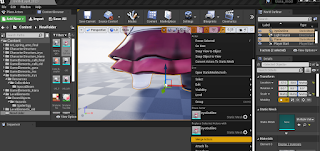











Comments
Post a Comment