I replaced the chicken asset in Skyrim - Special Edition with a Smol Ame Bee model created by Hasksoft. My first attempt at modding Skyrim was in 2022. I was able to replace an elven mace, put Smol Ame on top of a mudcrab, and put her on top of a custom dog follower I made using the Creation Kit. The problem was, I did not know how to package or even export the mods properly. These were not really asset replacements as I had to manually add a mudcrab, dog follower, and elven mace into the game using CK. The Smol Ame bee was specific to a mudcrab I made, not every mudcrab. I could not find the id of the Smol Ame elven mace using the console if I remember correctly. The dog follower I created could not respawn and could not be invincible. This frustration led me to dropping Skyrim modding altogether until I picked it up again recently. Through trial-and-error and research, I was able to replace the chicken with Smol Ame Bee. Asset replacement is easier than adding something to the game. Although I hope to eventually pick up adding custom items and NPCs in the future. The steps below are all of the relevant things I did to get the mod to work.
Download the mod here: https://www.nexusmods.com/skyrimspecialedition/mods/96659
Smol Ame Bee 3D model created by Hasksoft: https://sketchfab.com/3d-models/smol-ame-bee-add6975128c24b5dabbf475b9fed797b
Textures
- I used Gimp to convert the texture of the Smol Ame Bee model to a .dds (direct draw surface) file (2022).
- I created a flipped version of the texture and a regular version of it.
- I moved these files to my Data>Textures folder in the root folder of the drive in which I installed Skyrim.
Preparing the Smol Ame Bee model for use in Skyrim
- I imported the Smol Ame Bee .fbx model by Hasksoft into Outfit Studio.
- I joined each of the three meshes (ame, face, wings) together by right clicking on the parts and clicking merge geometry (2022).
- I exported the model as a .nif file. I did not get the unweighted vertices error because Smol Ame bee has weighted parts/bones/vertex groups.
- I imported the model into nifskope.
- I selected the BSTriShape associated with the Smol Ame Bee model.
- I clicked on BSLightingShaderProperty and clicked on BSShaderTextureSet.
- I clicked on the flower icon in the first line of the texture list and I set the texture to the flipped version found in my Data>Textures folder.
- The texture was applied incorrectly so I clicked on the Smol Ame Bee model and right-clicked on the model and clicked on Texture>Edit UV.
- I selected the entire UV map, rotated it 180 degrees, and adjusted it to match the texture.
- I saved the .nif file.
Making Smol Ame Bee come alive in Skyrim
- I used the BAE extractor and opened the Skyrim - Meshes0.bsa file from my Data folder in my Skyrim - Special Edition root folder.
- I searched for chicken and I selected one containing the skeleton.nif file.
- I extracted the contents of this folder into a new folder.
- I opened Outfit Studio and imported the chicken.nif file.
- I imported the new Smol Ame Bee .nif file into Outfit Studio.
- I adjusted the scale of the Smol Ame bee model to be a little bit bigger than the chicken.
- I adjusted the position of the Smol Ame Bee model to match the chicken starting from the feet. Smol Ame Bee’s legs were aligned with the chickens legs.
- I set the chicken as the reference by right-clicking on its name in the meshes tab and selecting set as reference.
- I clicked on the Smol Ame Bee name in the meshes tab.
- I clicked on Shape>Copy bone weights.
- I deleted the chicken.
- I deleted the bones/weights other than those corresponding to the lower half of the body which I thought were relevant. I
- I adjusted the weight-paints of some of the bones by using the brush. I erased those that were not close to their assigned parts. For example, some parts of the thigh covered parts of the model close to the upper body. I erased them by holding alt while using the weight painting brush.
- I clicked on File>Export for .nif to force an unwanted vertices error. After clicking on no, Outfit Studio automatically applied a mask over the unweighted areas.
- I pressed ctrl+i to invert the mask.
- I clicked on Shape>Separate vertices. This created a new shape which I named 2. This part consisted of weighted vertices (lower body) while the part with weights (upper body) was of course weighted: Ame.
- For 2, I clicked on a random bone: the pelvis.
- I clicked on the weight paint brush tool, adjusted the strength to have a minimal impact (around .150) and gently applied a blue color to the masked area of 2.
- I did the same for the Ame part (upper body).
- I exported the model as .nif and I did not encounter the unweighted vertices error.
- I copy-pasted the folder containing the extracted chicken.nif and skeleton.nif in step 1 to another location.
- I replaced the chicken.nif with the exported model in step 20.
- I deleted the skeleton.nif file.
- I created a textures folder
- I removed the Smol Ame Bee .dds files from the textures folder in the root folder of Skyrim and moved it to the textures folder in step 24.
- I renamed the folder to the name of the mod.
- The final folder structure is as follows: Smol Ame Bee Chicken Mod>meshes, textures. The meshes folder structure looks like this (similar to the extracted folder from the .bsa file): meshes>actors>ambient>chicken>character assets>chicken.nif. The textures folder just contains the textures as already mentioned.
- I created a .zip file out of this folder.
- I dragged into Vortex Mod Manager. Vortex Mod Manager deployed it.
- I tested the mod in-game.
- Success!
- I spawned more Smol Ame Bee chickens for testing by opening the console with the tilde (~) key and typing player.placeatme 00091A0 10. This spawned 10 Smol Ame Bee chickens! 00091A0 is the id of the chicken. You can easily find it by typing help chicken in the console.
- I uploaded the mod to Nexus mods and tested it using the Vortex Mod Manager.
The lines that follow are the references that helped me the most although I admit there are way more than you can imagine — way too many to include here. Nevertheless, it was mostly experimentation on my part. I do hope that the steps above help you with modding Skyrim to some extent.
References
https://www.nexusmods.com/fallout4/mods/13723?tab=description
https://wiki.beyondskyrim.org/wiki/Arcane_University:Rigging_in_Outfit_Studio
https://wiki.beyondskyrim.org/wiki/Arcane_University:DDS_Data_Format
https://www.reddit.com/r/skyrimmods/comments/lmywiy/need_assistance_with_a_simple_rig_am_i/
https://www.youtube.com/watch?v=A8KK4u5d704&list=PLV3QsqpNzG2O1PMYX8Ob5icTfcXCBcZSD
https://www.youtube.com/watch?v=1u51yDEGzmQ&t=130s








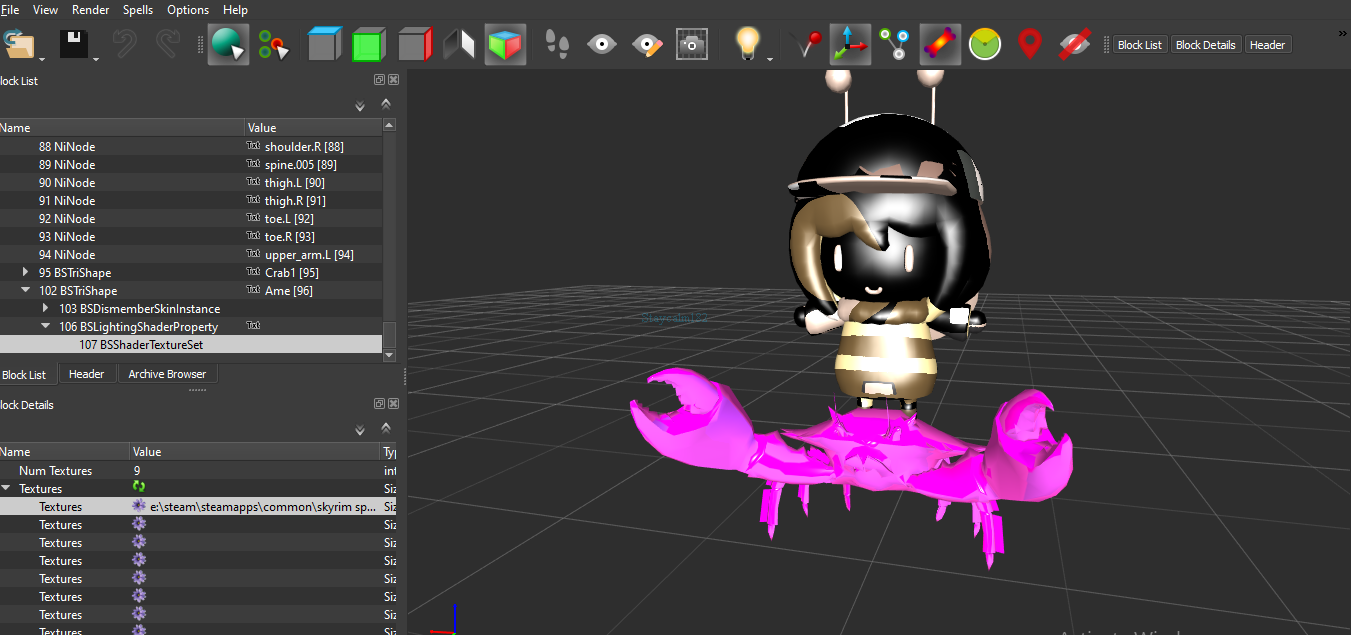














Comments
Post a Comment